Streaming Security in 2025: Account Protection Guide

Streaming service security is paramount, especially as we look to 2025; safeguarding your account from hackers requires proactive measures, including strong passwords, multi-factor authentication, and vigilant monitoring of account activity.
As we stream more content than ever, the importance of Streaming Service Security: Protecting Your Account from Hackers in 2025 becomes undeniably critical; are you prepared for the evolving threats targeting your favorite streaming platforms?
Understanding the Evolving Threat Landscape for Streaming Services
The digital landscape is constantly changing, and so are the tactics used by cybercriminals; understanding the specific threats aimed at streaming services is the first step in fortifying your account’s defenses.
In 2025, we can expect to see:
- Phishing Attacks: Sophisticated emails and messages designed to trick you into revealing your login credentials.
- Credential Stuffing: Hackers using lists of compromised usernames and passwords from other breaches to access your streaming accounts.
- Malware: Malicious software that can steal your login information or monitor your streaming activity.
By recognizing these potential threats, you can better prepare to defend your streaming accounts.

Strengthening Your Password Security on Streaming Platforms
One of the most basic, yet crucial, steps in protecting your streaming accounts is to create strong, unique passwords; avoid using the same password across multiple services and follow these tips.
Creating a Robust Password
A strong password should be:
- Long: Aim for at least 12 characters.
- Complex: Include a mix of uppercase and lowercase letters, numbers, and symbols.
- Unique: Never reuse passwords across different accounts.
Password Managers: A Security Enhancer
Consider using a password manager to generate and store your passwords securely; these tools can also help you keep track of all your different logins.
Remember, a strong password is the first line of defense against unauthorized access to your streaming accounts.
Activating Multi-Factor Authentication (MFA) for Enhanced Protection
Multi-factor authentication adds an extra layer of security to your streaming accounts by requiring a second verification method in addition to your password; many streaming services offer MFA options, which you should enable whenever possible.
Types of Multi-Factor Authentication
Common MFA methods include:
- One-Time Passcodes: Codes sent to your phone via SMS or generated by an authenticator app.
- Authenticator Apps: Apps like Google Authenticator or Authy that generate time-based codes.
- Biometric Authentication: Using fingerprint or facial recognition to verify your identity.
Enabling MFA on Your Streaming Accounts
Enabling MFA typically involves:
- Accessing Your Account Settings: Logging into your streaming account and navigating to the security or privacy settings.
- Selecting MFA Options: Choosing your preferred MFA method and following the setup instructions.
- Verifying Your Identity: Confirming your identity through the selected MFA method.
By enabling multi-factor authentication, you significantly reduce the risk of unauthorized access to your streaming accounts, even if your password is compromised.
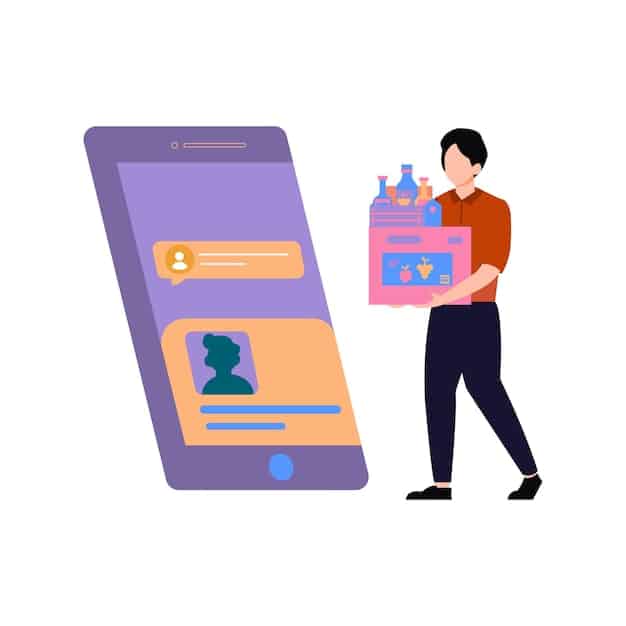
Recognizing and Avoiding Phishing Scams Targeting Streaming Users
Phishing scams are a common tactic used by cybercriminals to steal your login credentials; it’s crucial to be able to recognize and avoid these deceptive attempts.
Identifying Phishing Emails and Messages
Look out for:
- Suspicious Sender Addresses: Emails from unfamiliar or generic addresses.
- Urgent or Threatening Language: Messages claiming your account is at risk or requires immediate action.
- Requests for Personal Information: Emails asking for your password, credit card details, or other sensitive information.
Protecting Yourself from Phishing Attacks
To stay safe:
- Never Click on Suspicious Links: Avoid clicking on links in emails or messages from unknown senders.
- Verify Information Directly: If you receive a suspicious email, contact the streaming service directly to verify the information.
- Report Phishing Attempts: Report any phishing attempts to the streaming service and your email provider.
By staying vigilant and aware of phishing tactics, you can protect yourself from falling victim to these scams and compromising your streaming accounts.
Monitoring Your Streaming Account Activity for Suspicious Behavior
Regularly monitoring your streaming account activity can help you detect unauthorized access or suspicious behavior; most streaming services provide tools to review your viewing history, login locations, and connected devices.
Checking Your Viewing History
Reviewing your viewing history can help you identify any unfamiliar titles or viewing patterns that may indicate unauthorized access.
Identifying Unusual Login Locations and Devices
Check your account settings for information on recent login locations and connected devices; if you see any unfamiliar locations or devices, it could be a sign that your account has been compromised.
What to Do If You Suspect Unauthorized Access
If you suspect that your streaming account has been accessed without your permission, take the following steps:
- Change Your Password Immediately: Create a new, strong password for your account.
- Log Out of All Devices: Disconnect all connected devices from your account to prevent further unauthorized access.
- Contact the Streaming Service: Report the unauthorized access to the streaming service’s customer support team.
By diligently monitoring your account activity, you can quickly detect and respond to any suspicious behavior, minimizing the potential damage.
Staying Informed About Streaming Service Security Updates and Best Practices
The world of streaming security is constantly evolving, so it’s important to stay informed about the latest updates and best practices; follow reputable cybersecurity blogs, news outlets, and the streaming services themselves to stay ahead of potential threats.
Following Cybersecurity News and Blogs
Stay up-to-date on the latest security threats and trends by subscribing to cybersecurity news and blogs; these resources can provide valuable insights into emerging vulnerabilities and best practices for protecting your online accounts.
Monitoring Streaming Service Announcements
Pay attention to announcements and updates from the streaming services you use; they often share information about security enhancements, new features, and tips for protecting your account.
Adopting a Proactive Security Mindset
Embrace a proactive security mindset by regularly reviewing and updating your security practices; this includes:
- Using Strong Passwords: Always use strong, unique passwords for your streaming accounts.
- Enabling Multi-Factor Authentication: Take advantage of MFA options whenever available.
- Being Wary of Phishing Scams: Be cautious of suspicious emails and messages.
By staying informed and adopting a proactive security mindset, you can significantly reduce your risk of falling victim to cyberattacks and keep your streaming accounts safe.
| Key Point | Brief Description |
|---|---|
| 🔒 Strong Passwords | Use complex, unique passwords to protect your accounts. |
| ✅ Enable MFA | Add an extra layer of security with multi-factor authentication. |
| 🎣 Avoid Phishing | Be cautious of phishing emails and suspicious links. |
| 👀 Monitor Activity | Regularly check your account activity for unusual behavior. |
Frequently Asked Questions (FAQ)
▼
Credential stuffing is when hackers use compromised usernames and passwords from other websites to try to log in to your streaming accounts. Using unique passwords and enabling MFA can protect against this.
▼
MFA adds an extra layer of security, making it much harder for hackers to access your account even if they have your password. It’s a simple step that significantly enhances your security.
▼
Immediately change your password, log out of all devices, and contact the streaming service’s customer support. Monitor your account for any suspicious activity afterward.
▼
A strong password should be at least 12 characters long and include a mix of uppercase and lowercase letters, numbers, and symbols. Avoid using easily guessable information.
▼
Yes, reputable password managers use strong encryption to protect your passwords. They can also generate strong, unique passwords for each of your accounts, improving your overall security.
Conclusion
Protecting your Streaming Service Security: Protecting Your Account from Hackers in 2025 requires a multifaceted approach, from strong passwords and multi-factor authentication to vigilant monitoring and awareness of phishing scams; by implementing these strategies, you can significantly reduce your risk and enjoy your favorite content with peace of mind.





